Inspirational Journeys
Follow the Stories of Academics and Their Research Expeditions
Boost Your Online Learning Experience with These Must-Have Tech Tools
As an online student, your success often hinges on having the right tools at your disposal. With advancements in technology, learning remotely has become more accessible and effective than ever before. Whether you're new to online education or a seasoned learner, equipping yourself with the essential tech tools can greatly enhance your academic experience. In this blog, we'll walk you through some of the most important tools you need for a smooth and successful online learning journey.
1. Reliable Internet Connection
The most fundamental tool for online students is a stable and fast internet connection. Since all your classes, assignments, and interactions happen online, ensuring you have uninterrupted access is critical. An internet speed of at least 25 Mbps is recommended for video conferencing, accessing course materials, and downloading assignments without delays.
2. A Laptop or Desktop Computer
While mobile devices are handy for quick access, a laptop or desktop computer is essential for completing most tasks efficiently. It’s important to have a computer that can handle video conferencing software, file downloads, and multitasking with ease. Look for a device with at least 8GB of RAM and a reliable processor to ensure smooth operation.
3. Video Conferencing Software
For virtual classes, group discussions, or one-on-one tutoring sessions, video conferencing platforms like Zoom, Microsoft Teams, or Google Meet are indispensable. Most institutions provide access to these platforms, so ensure you have them installed and ready for use. Learning how to navigate these tools is vital for effective participation in live sessions.
4. Cloud Storage Services
Keeping your coursework and notes organized is easier with cloud storage services like Google Drive, Dropbox, or OneDrive. These platforms allow you to store, share, and access your files from anywhere, across multiple devices. With automatic backup and syncing, you’ll never lose an important document.
5. Note-Taking Apps
Gone are the days of physical notebooks. Note-taking apps like Evernote, OneNote, or Notion allow online students to organize their notes, add multimedia, and access everything digitally. You can sync your notes across all your devices and search for specific topics, making it much easier to stay organized during your studies.
6. Task Management Tools
Keeping track of deadlines, projects, and assignments is a challenge for any student, especially when juggling multiple courses. Task management tools like Trello, Asana, or Todoist can help you stay organized and on top of your responsibilities. These tools allow you to create to-do lists, set deadlines, and visualize your workflow.
7. Digital Textbooks and e-Readers
Instead of relying on physical textbooks, many online students turn to digital textbooks and e-readers like Kindle or Apple Books. Digital textbooks are not only portable but often come with features like search functionality and highlighting, making studying more efficient. They also help reduce costs, as digital versions are typically more affordable than print editions.
8. Online Learning Platforms
To access your courses, you’ll need familiarity with online learning platforms. These platforms are where you’ll find lectures, assignments, quizzes, and other course materials. Getting comfortable with the layout and features of these platforms will ensure you never miss important deadlines or course updates.
9. Grammar and Writing Tools
Writing papers and completing assignments are integral parts of any online course. Tools like Grammarly and Hemingway can help improve your writing by checking for grammar mistakes, readability, and style. These tools act as a personal editor, helping you produce clear and polished work.
10. Communication and Collaboration Tools
Effective communication with instructors and fellow students is key to online learning. Tools like Slack and Discord are great for group chats, discussions, and collaborating on projects. Many online courses also integrate discussion forums where students can exchange ideas and support each other.
Why ACLAS is Your Perfect Online Learning Destination
At Atlanta College of Liberal Arts and Sciences (ACLAS), we understand the importance of having the right tools to support your education. That’s why our online platform is designed to be user-friendly and compatible with all the essential tech tools mentioned above.
Here’s why choosing ACLAS for your studies is the best decision:
- 100% Online Courses: Our courses are entirely online, so you can access your education anytime, anywhere.
- Flexible Learning at Your Pace: Study at your convenience with no strict deadlines or schedules.
- Globally Accredited: ACLAS is accredited by respected bodies, ensuring that your qualifications are recognized and respected worldwide.
- Affordable and Accessible: We offer some of the most affordable tuition fees, making higher education accessible to everyone.
- Diverse Course Offerings: From liberal arts to advanced sciences, our courses cater to a wide range of interests and career goals.
Equipped with the right tech tools and a supportive learning environment, you can excel in your online studies at ACLAS. We provide all the resources you need to succeed and offer the flexibility that modern students require.
Ready to Begin Your Learning Journey with ACLAS?
Join our global community of learners and benefit from our top-tier online education platform today!
Tags:
essential tech tools online students online education tech tools for students cloud storage task management digital textbooks ACLAS online learning flexible learning online platforms affordable education1 Comments

Leave a Comment
Categories
- Career Growth 17
- Online Learning 11
- Updates and Opportunities 10
- Research 9
- Tips for Online Students 3
- AI in Education 2
Recent Posts
MBA Mini-Missions: 3 Recruiter-Recognized Artifacts
Sun, 21 Sep 2025

Announcement: Hard Copy Academic Documents are Now Available
Fri, 05 Sep 2025
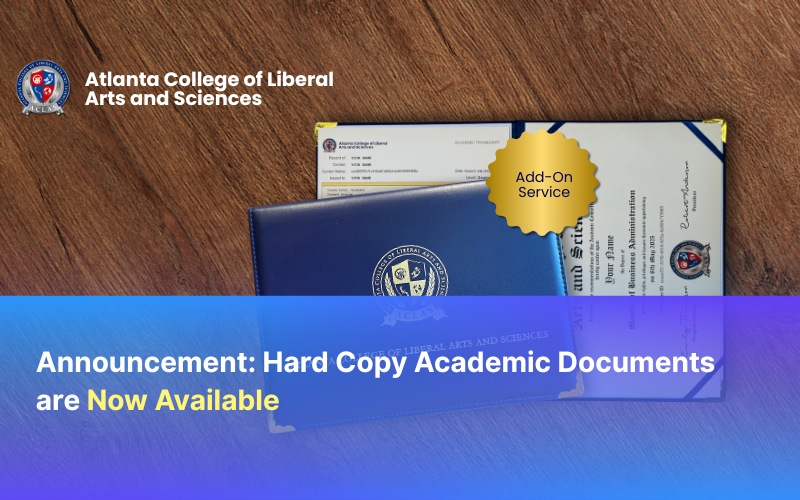


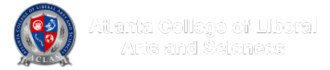

ANAND KHARADE
Sat, 07 Feb 2026
**Comment:** As a DBA student and AI-Powered Business Analyst, I truly appreciate the comprehensive list of must-have tech tools for online learning. Tools like task management platforms and cloud storage are key to staying organized and efficient in my studies. At ACLAS, the flexibility of 100% online learning paired with essential tools, including communication and collaboration apps, makes it an ideal destination for my educational goals. The global accreditation and affordability further elevate the value of ACLAS, making it the perfect choice for anyone looking to advance their career. — Anand Vasant Kharade DBA Student | AI-Powered Business Analyst
Reply