Inspirational Journeys
Follow the Stories of Academics and Their Research Expeditions
How to Showcase Your ACLAS MBA Degree on LinkedIn: A Guide to Enhancing Your Professional Profile and Attracting Potential Employers

LinkedIn is a powerful platform for professionals to network, showcase their achievements, and attract potential employers. Having an MBA degree from the Atlanta College of Liberal Arts and Sciences (ACLAS) is a significant accomplishment that can greatly enhance your LinkedIn profile. This guide will walk you through the steps to effectively add your ACLAS MBA degree to your LinkedIn profile, ensuring you make the most of this platform to boost your professional image.
Step 1:
Log in to your LinkedIn account, then go to your profle
Step 2:
On the right-hand side, click on the "Add profle section" dropdown, choose"Recommended" and then select"Add Qualifications”
Step 3:
Enter the following information:
Name: Enter the name of the course or program certifcate
lssuing Organization: Enter“Atlanta College of Liberal Arts and Sciences"
Issue Date (optional): Enter the issue date of your certifcate
No expiration (optional): Leave blank”
Credential ID: Enter the ID you can find in the upper left corner of the certificate
Credential URL: Enter https://aclas.college/certificate/********** here
Your form should look similar to this example:
That's it! Your certifcate will now be part of your Linkedin profle.
You can also choose to make your achievement visible to your network, allowing them to see your new accomplishment and inspiring them to pursue their own professional development. Adding your ACLAS certificate to your LinkedIn profile can help you stand out in the job market, showcase your commitment to learning, and highlight your new skills to potential employers and colleagues. Follow these three simple steps to add your certificate to your profile today!
If you want to actively inform your network about your achievement, you can also go to your LinkedIn feed and write a post about your experience at ACLAS. You will also find the option to upload your certificate by selecting "Document" when writing your new post.
1 Comments

Leave a Comment
Categories
- Career Growth 17
- Online Learning 11
- Updates and Opportunities 10
- Research 9
- Tips for Online Students 3
- AI in Education 2
Recent Posts
MBA Mini-Missions: 3 Recruiter-Recognized Artifacts
Sun, 21 Sep 2025

Announcement: Hard Copy Academic Documents are Now Available
Fri, 05 Sep 2025
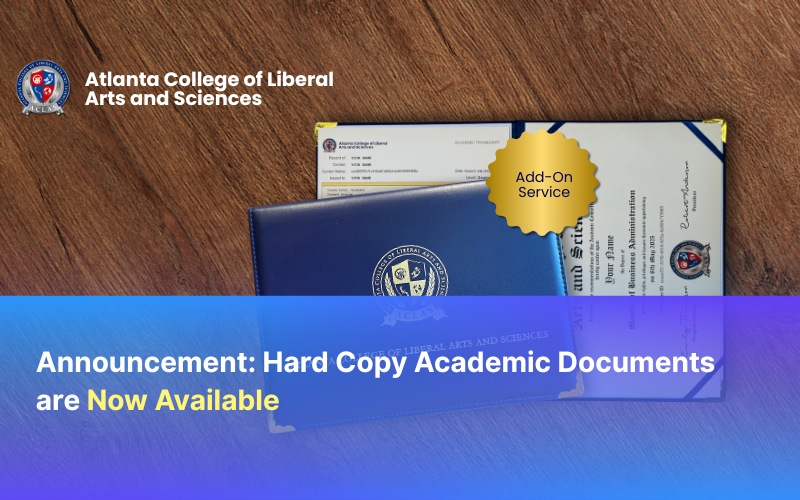
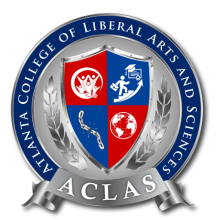

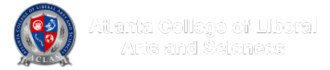

Rick Molswitz
Fri, 20 Feb 2026
nice
Reply