Inspirational Journeys
Follow the Stories of Academics and Their Research Expeditions
Online Learning Technology Requirements: A Comprehensive Guide for ACLAS Students
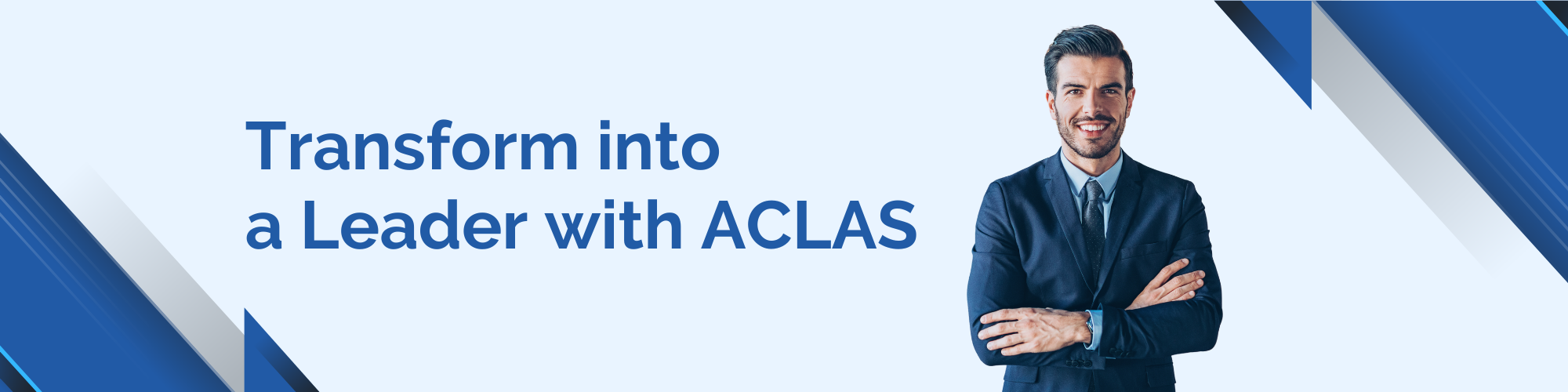
In today's digital age, online learning has become a popular and convenient option for students worldwide. The Atlanta College of Liberal Arts and Sciences (ACLAS) offers a fully online MBA program that provides flexibility and accessibility to students. However, to make the most of this opportunity, it’s crucial to understand the technical requirements needed to ensure a smooth and effective learning experience. This blog provides a detailed guide on the necessary equipment, software, and tips for troubleshooting common technical issues.
Essential Equipment for Online Learning
Computer or Laptop
- Specifications: A reliable computer or laptop is fundamental for online learning. Ideally, it should have at least:
- Processor: Intel i5 or AMD Ryzen 5
- RAM: 8GB or more
- Storage: 256GB SSD or higher for faster performance
- Operating System: Windows 10/11 or macOS 10.14 (Mojave) or later.
- Portability: A laptop is preferable for portability, allowing you to study from different locations.
- Specifications: A reliable computer or laptop is fundamental for online learning. Ideally, it should have at least:
Internet Connection
- Speed: A stable internet connection with a minimum speed of 10 Mbps is recommended. For video conferencing and seamless streaming of lectures, 25 Mbps or higher is ideal.
- Reliability: Ensure your internet provider offers consistent service to avoid interruptions during live sessions or exams.
Webcam and Microphone
- Quality: A built-in webcam and microphone are often sufficient, but for better quality, consider external devices.
- Usage: Necessary for participating in virtual classes, group discussions, and online presentations.
Headphones or Earbuds
- Noise-Canceling: Headphones with noise-canceling features can help you focus better during lectures and reduce background noise during discussions.
Printer and Scanner
- Optional: While not essential, having access to a printer and scanner can be useful for printing study materials and scanning handwritten notes or assignments.
Recommended Software and Applications
Learning Management System (LMS)
- Platform: ACLAS uses a dedicated LMS where you can access course materials, submit assignments, and interact with peers and instructors.
- Access: Ensure you have the correct login credentials and familiarize yourself with the platform’s features.
Web Browsers
- Recommended: Google Chrome, Mozilla Firefox, or Safari.
- Updates: Keep your browser updated to the latest version for compatibility and security reasons.
Office Suite
- Software: Microsoft Office 365 or Google Workspace.
- Usage: These tools are essential for creating documents, spreadsheets, presentations, and collaborating with classmates.
PDF Reader
- Recommended: Adobe Acrobat Reader or similar software for viewing and annotating PDF files.
Video Conferencing Tools
- Platform: Zoom, Microsoft Teams, or Google Meet.
- Account: Ensure you have accounts set up and are familiar with basic functions such as joining meetings, sharing screens, and using chat features.
Antivirus Software
- Protection: Install reliable antivirus software to protect your device from malware and other security threats.
Tips for Troubleshooting Common Technical Issues
Internet Connectivity Issues
- Troubleshooting Steps:
- Restart your router.
- Move closer to your Wi-Fi router to improve signal strength.
- Use a wired connection (Ethernet) for more stable connectivity.
- Contact your internet service provider if issues persist.
- Troubleshooting Steps:
Software Glitches
- Updates: Regularly update all software to the latest versions.
- Reinstallation: If an application crashes frequently, try uninstalling and reinstalling it.
- Support: Reach out to the software’s support team or check online forums for solutions.
Hardware Malfunctions
- Diagnosis: Use built-in diagnostic tools to check for hardware issues.
- Repairs: For serious problems, contact the manufacturer or a professional technician for repairs.
Video and Audio Issues
- Settings: Check your device’s audio and video settings. Ensure that the correct microphone and camera are selected.
- Permissions: Ensure your browser or application has the necessary permissions to access your camera and microphone.
- Updates: Make sure your drivers are up-to-date.
Accessing Online Materials
- Browser Cache: Clear your browser cache if you encounter issues loading online content.
- LMS Support: Contact ACLAS technical support if you face persistent issues accessing course materials on the LMS.
Preparing Your Workspace
Quiet Environment
- Setup: Create a quiet and comfortable study environment to minimize distractions.
- Lighting: Ensure good lighting to reduce eye strain.
Ergonomic Furniture
- Comfort: Use an ergonomic chair and desk setup to maintain good posture and reduce physical strain during long study sessions.
Organization
- Tools: Keep all necessary study materials and equipment organized and within reach.
Backup Plan
- Alternative Devices: Have a backup device, such as a tablet or smartphone, in case your primary device fails.
- Power Backup: Consider having a backup power source, like an uninterruptible power supply (UPS), to prevent loss of work during power outages.
Utilizing ACLAS Support Resources
Technical Support
- Availability: ACLAS offers technical support to assist with any issues you might encounter.
- Contact: Make sure to have the contact details of the technical support team readily available.
Tutorials and FAQs
- Resources: Take advantage of tutorials, FAQs, and other resources provided by ACLAS to familiarize yourself with the online learning tools and platforms.
Peer Support
- Community: Engage with peers through online forums and study groups to share tips and solve common issues collaboratively.
Conclusion
Embracing online learning at ACLAS can be a seamless and enriching experience with the right technology and preparation. By ensuring you have the necessary equipment, software, and troubleshooting strategies in place, you can focus on your studies and achieve your academic goals without technical interruptions. The flexibility and convenience of the ACLAS online MBA program, combined with your proactive approach to managing the technological aspects, will set you on a path to success. Welcome to the future of learning, and here’s to your academic and professional advancement!
0 Comments
Categories
- Career Growth 17
- Online Learning 11
- Updates and Opportunities 10
- Research 9
- Tips for Online Students 3
- AI in Education 2
Recent Posts
MBA Mini-Missions: 3 Recruiter-Recognized Artifacts
Sun, 21 Sep 2025

Announcement: Hard Copy Academic Documents are Now Available
Fri, 05 Sep 2025
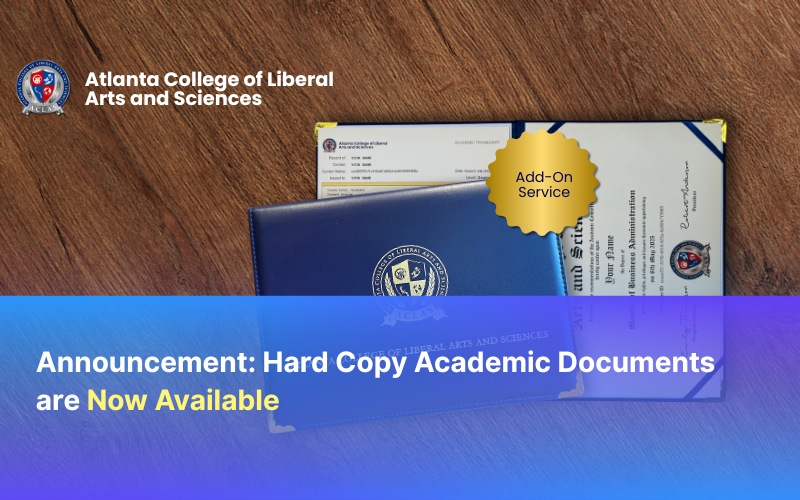
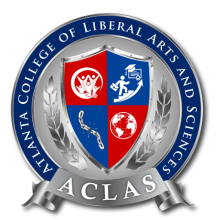

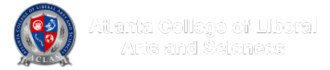

Leave a Comment